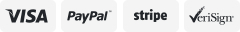-40%
HDMI to USB 3.0 Video Capture Card 1080p 60hz Game Record Streaming,with Mic-in
$ 26.39
- Description
- Size Guide
Description
High-quality video capture card. Shipping from U.S. warehouseHDMI Game Capture Card HD 1080P Video Recording to USB Disk for PS4 Xbox360 WiiU
53.99 USD
Free shipping
USB 3.0 HDMI Videoe Capture Card 4K 30p 1080P HD Screen Recorder Live Streaming
49.99 USD
Free shipping
HDMI Game Capture Card USB3.0 1080P 60fps Recorder for Video/Game Live Streaming
49.99 USD
Free shipping
4 Channel HDMI Video Multi Capture Card USB3.0 1080P HD Video Record Live Stream
127.99 USD
Free shipping
HDMI Game Capture Card 1080P 60fps Video Record Save to Micro SD Card,w/3.5" LCD
106.99 USD
Free shipping
HDMI Game Capture Card HD 1080P Video Recording to USB Flash Disk Support Mic In
49.99 USD
Free shipping
PCI-E 4K HDMI Video Capture Card 1080P HD Recorder For OBS Studio Live Streaming
72.99 USD
Free shipping
Portable Cassette to MP3 Format Converter Save to USB Flash Drive USB Walkman
25.99 USD
Free shipping
4K HDR Pass-Through HDMI Video Game Capture Card 1080P 60fps Record to TF Card
79.99 USD
Free shipping
HDMI to USB 3.0 Video Capture Card 1080p 60hz Game Record Streaming,with Mic-in
ezcap261 HDMI to USB3.0 HD Video Capture Card
1080P@60fps Video/Game Capture and Live Streaming
UVC operation, No driver installation required
Support Windows 7,8,10, OS X 10.9 or later, Linux
Live RTMP streaming to Twitch,YouTUbe,DailyMotion,Hitbox and more
Suitable for devices with HDMI output such as Nintendo Switch, PS4, Xbox One/360, Wii U etc
【
HDMI Game Capture
】 Based on the high speed USB 3.0 technology, It can capture one signal channel HD HDMI video signal. Suitable for devices with HDMI output such as blu-ray player, PS3/4, Xbox one , Wii U etc.
【
HDMI Video Capture
】NO driver, and it is truly PnP. Low latency for game, meeting, live streaming. Share to youtube, facebook and twitter.Compatible with Windows, Linux, Mac OS X.
【
1080P 60fps Video Capture
】Capture resolutions up to 1080p at 60fps for 1080P video source.Join and edit your voice through Mic.
【
Game Live Stream
】Audio & Video Record ability from external devices via HDMI port, easy File Save & Share via Computer, compatible with popular streaming software and services like OBS Studio, VLC etc.
【
Screen Share for Meeting
】A fast, familiar, and affordable way to share content in the conference room and into online meetings.Connect to present, no software required,Simply connect a laptop or tablet via HDMI to start sharing.
With Y&H HD60 Game Live,you can record the game more easily.Add your voice to the game through Mic. And share it to social networking sites. Let more gamers know you.
No need to install any driver, you can use any 3rd party software to capture or stream your HD game, or other HD video source
It can be used for video conference, game collection, multimedia teaching scenario, etc,it has superior performance and compatibility than the previous versions.
1.System Requirements:
Windows 7,8,10, OS X 10.9 or later, Linux.
CPU:PC: Intel Core i5-3400 + NVIDIA GT630, Notebook: Intel Core i7-3537U 2.0 GHz + NVIDIA GT735, Mac: i5 quad-core or above, VGA card supporting DirectX 10, Sound card, 4GB RAM
Powered USB 3.0 port: Intel chipset with native USB 3.0 host controller (Renesas, Fresco …)
2.Resolution:
720 x 480 (60p), 720 x 576 (50p), 1280 x 720p (50p), 1280 x 720p(60p), 1920 x 1080 (50i), 1920 x 1080 (60i), 1920 x 1080 (24p), 1920 x 1080 (25p), 1920 x 1080 (30p), 1920 x 1080 (50p), 1920 x 1080 (60p)
3.Software compatibility:
OBS Studio (windows,OS X); Windows Media Encoder (Windows); Adobe Flash Media Live -Encoder (Windows, OS X); Real Producer Plus (Windows); VLC (Windows, OS X, Linux); QuickTime Broadcaster (OS X); QuickTime Player (OS X); Wirecast (Windows,OS X); vMix(Windows); Potplayer(Windows)and etc.
4.Development interface compatibility:
DirectShow (Windows), DirectSound (Windows),V4L2 (Linux), ALSA (Linux) OS X (QuickTime)
5.Compatible devices:
--Game console with HDMI input only,such as xbox one, PS4, Wii ,nintendo Switch etc.
--Works with digital camera camcorders, not Gopro or other action cameras.
6.Package:
1 x Y&H USB3.0 HDMI HD Video Capture
1 x USB3.0 Cable
1 x USB to Type-C Converter
1 x English User Manual
Data:
Interface
USB 3.0
Video Input
HDMI
Audio Input
HDMI
Video Output
HDMI
Audio Output
HDMI
Hardware Extra
Dimensions
95.5*57*16MM
Weight
56g
Package Contents
Device
ezcap261M USB3.0 1080P 60FPS Capture
Others
USB3.0 cable, English manual
Standards
System Requirement
Windows 7,8,10, OS X 10.9 or later, Linux.
PC: Intel Core i5-3400 + NVIDIA GT630, NB: Intel Core i7-3537U 2.0 GHz + NVIDIA GT735, Mac: i5 quad-core or above, VGA card supporting DirectX 10, Sound card, 4GB RAM, Powered USB 3.0 port: Intel chipset with native USB 3.0 host controller (Renesas, Fresco …)
Resolution
720 x 480 (60p), 720 x 576 (50p), 1280 x 720p (50p), 1280 x 720p(60p), 1920 x 1080 (50i), 1920 x 1080 (60i), 1920 x 1080 (24p), 1920 x 1080 (25p), 1920 x 1080 (30p), 1920 x 1080 (50p), 1920 x 1080 (60p)
Software compatibility:
OBS Studio
(windows,OS X); Windows Media Encoder (Windows); Adobe Flash Media Live -Encoder (Windows, OS X); Real Producer Plus (Windows); VLC (Windows, OS X, Linux); QuickTime Broadcaster (OS X); QuickTime Player (OS X); Wirecast (Windows,OS X); vMix(Windows); Potplayer(Windows)and etc.
Development interface compatibility:
DirectShow (Windows), DirectSound (Windows),V4L2 (Linux), ALSA (Linux) OS X (QuickTime)
Record Quality
Max 1080P 60fps
OBS is a professional live broadcast software. Customers are prone to setup issues.
Q1: Why get the black screen on OBS Studio?
A: It has something to do with the settings in OBS studio. Please Click “+” icon under “Sources” , and then select “ezcap U3 Capture” in “Video Capture Device”
Q2: Why cannot get the audio through the OBS Studio?
A: Please check the audio settings. Select "Audio Output Mode→“Output desktop audio(WaveOut)” & Audio Device→ “ezcap U3 Capture”
Q3: Why the software of “OBS STUDIO” cannot recognize the device?
A: The computer doesn't recognize the device in this case. Please go to "This PC”, find the “ezcap U3 Capture” in Management Device Manage. This is correct. If it shows as the wrong device such as “FHD Camera” or others, please uninstall the device and connect it to computer again.
Q4: Why cannot get the audio through the OBS Studio?
A: Please check the audio settings. Select "Audio Output Mode→“Output desktop audio(WaveOut)” & Audio Device→ “ezcap U3 Capture”
Shipping Policy:
1. Items are usually shipped 1-3 business days after payment has been received.We do not ship on weekends and holidays
2.Sellers are not responsible for service transit time. Transit times are provided by the carrier, exclude weekends and holidays, and may vary with package origin and destination, particularly during peak periods.
3. Delivery time depends on destination and other factors, it may takes up to 20 days. If you don't receive the item after 30 days, please contact us, we'll investigate and solve the delivery problem.
4.International buyers are responsible for duties and customs fees.We are not responsible for any customs duties or import taxes (if any)
5.Buyer from remote area should pay 35 USD more for the remote delivery service.(Only for Business Express )
Payment Method:
1. Payment methods accepted : Paypal only.
2. All major credit cards are accepted through our secure payment processor PayPal.
3. Payment must be received within 4 business days of auction closing.
4. We only ship to the confirmed address provided by ebay. Before you pay, please make sure your address in ebay matches the address you would like us to ship to.
Returns Policy:
1.One Year Warranty. Buy with confidence!
2. Refund or replacement request is available only requests within a week after parcel received & returning the item as the same condition as received.Please include your eBay ID and brief description of defective problem in your return package.
3. Defective situation must be noticed within 7 days after delivery.
4. Buyer must pay the return postage for any return reason.In return,we will pay the shipping fee for send it back to you.
5.Replacement or refund will be issued after the items are recevied by us in good condition.
Feedback:
1.We maintain all excellence 5 star DSR and strive for 100% customer satisfaction! Feedback is very important to us.
2.Please do not give us any bad feedback. Or contact us before you open a case. If you can do as we say, we will be very grateful.Please give us the opportunity to resolve any problem.
Duties:
1.Import duties, taxes and charges are not included in the item price or shipping charges. These charges are the buyer's responsibility. Please check with your country's' customs office to determine what these additional costs will be prior to bidding/buying.
2.These charges are normally collected by the delivering freight (shipping) company or when you pick the item up, do not confuse them for additional shipping charges.
3.Custom holds and delays vary from country to country and are beyond the control of the seller. Please do not hold us responsible for delivery delays caused by customs related issues. Thank You!