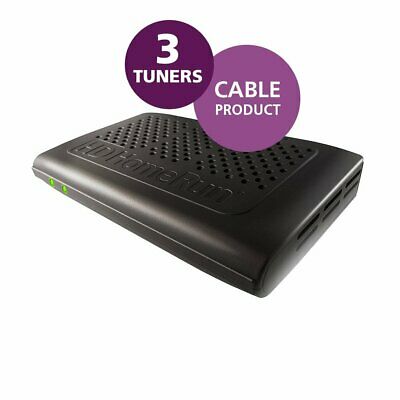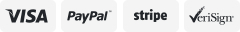-40%
4K USB2.0 HDMI Video Capture Card 1080P Game Record Live Streaming with Loop Out
$ 1.5
- Description
- Size Guide
Description
Introductions1.Universal Compatibility. Support most acquisition software, Support Windows and MacOS system.
2.Support HDMI loop out without delay. Stable Capture; Smooth video and audio.
3.4K Full HD USB 3.0 High Speed Transmission. It supports Input and Output max resolution 4K @60Hz.
4.The capture card can realize screen sharing, fast, convenient & economical.
5.No External Power Supply Required, Compact and Portable; Easy to Use and Carry.
Features
HDMI Game Capture: Based on the high-speed USB 2.0 technology, It can capture one signal channel HD HDMI video signal. Suitable for devices with HDMI output, such as Blu-ray player, PS3/4, Xbox One, Wii U, Nintendo Switch, DVD, Camera, ZOSI security camera, DSLR and Set Top Box, etc.
HDMI Video Capture: NO driver, and it is truly PnP. Low latency for game recording, meeting recording, live streaming. Share to YouTube, Facebook and twitter. Let more gamers know you. Compatible with Windows, Linux, Mac OS X.
1080P 60fps Video Capture: Capture resolutions up to 1080p at 60fps for 1080P video source with hardware-accelerated up-scaling/down-scaling. The recorded video resolution depends on the original video, which is not changeable by capture.
Game Live Stream: Audio and Video Record ability from external devices via HDMI port, easy File Save and Share via Computer, Support live RTMP video streamin, compatible with popular streaming Screen Share for Meeting: Capture Card Support 1080P 30P HDMI Input/Output.A fast, familiar, and affordable way to share content in the conference room and into online meetings. Connect to present, no software required, simply connect a laptop or tablet via HDMI to start sharing.
Specifications
Type: Video Digital Capture Card
Interface:USB 2.0
Video Input: HDMI
Video Output :HDMI
Resolution:1920 x 1080
System Requirements
:
Windows 7,8,10, Mac OS X 10.9 or later, Linux
Connection and Operation:
Connect the signal source and the HDMI input port of the USB acquisition card with one HDMI line.
Plug the USB male of the USB acquisition card into the USB port of the computer.
Operation steps for USB video capture(OBS): Open the software →Choose sources of “Video capture Device” →Set the size of image →Choose “Studio Mode”(double window) →Choose “Start Recording”.
Computer configuration requirements:
Windows 7,8,10, OS X 10.9 or later, Linux.
CPU:PC: Intel Core i5-3400 NVIDIA GT630,
Notebook: Intel Core i7-3537U 2.0 GHz NVIDIA GT735,
Mac: i5 quad-core or above, VGA card supporting DirectX 10, Sound card, 4GB RAM
What's in the package
1 x HDMI HD Video Capture
1 x USB 2.0 Cable
1 x USB to Mirco Charging Cable
1 x User Manual